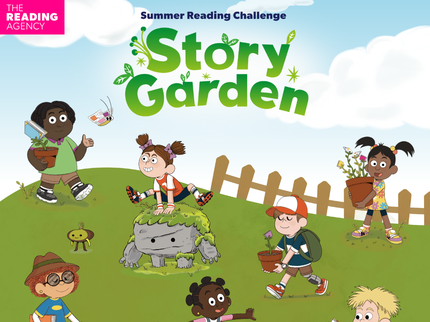
Reading & Libraries
Summer Reading Challenge 2025: Story Garden
Summer Reading Challenge 2025: Story Garden at Inspire Libraries. For children aged 4 - 11. Starti…
Our new library catalogue is live!
Log in now
to browse, reserve and renew, or
visit our library service updates
for the latest news and tips.

With access to over 12,000 e-books, BorrowBox offers more choice, content and flexibility. Customers need only login using their library card number and pin. They can then begin downloading and enjoying this new improved offer.
View the BorrowBox 'How To' video below:
1. Download Adobe Digital Editions onto your PC.
2. Visit the BorrowBox Inspire website
3. Sign in using your library card number and pin code. If you don’t have any of these details, please contact your local library
4. Both BorrowBox e-books and e-audiobooks are available through the same platform
Please note: BorrowBox is not compatible with Kindle eReaders, due to Amazon not supporting the use of Adobe Digital Editions on their eReading devices. However, the BorrowBox app can be downloaded and used on Kindle Fire tablets.